This article shows how to use the gallery shortcode.
Usage#
1{{< gallery images="images/foo.png,images/bar.png" >}}
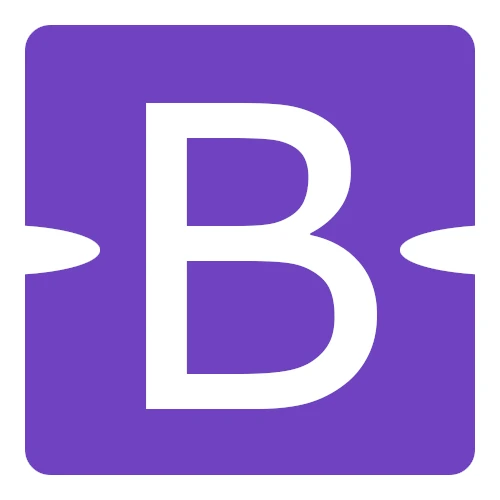
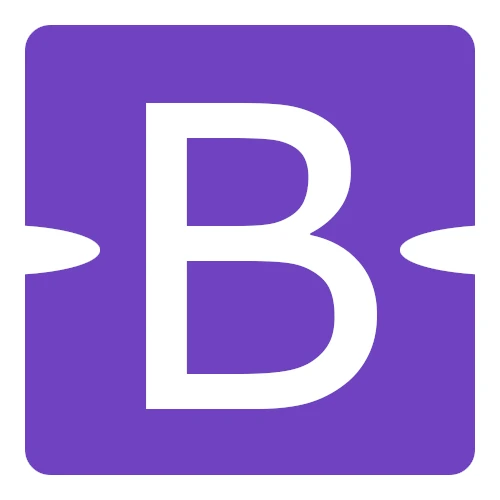
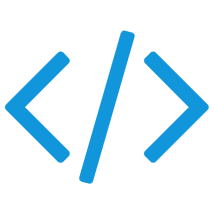
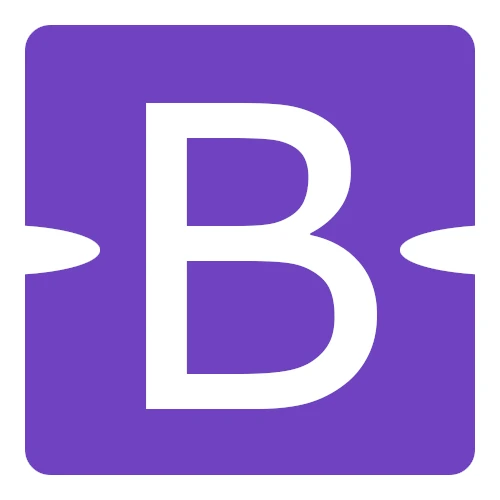
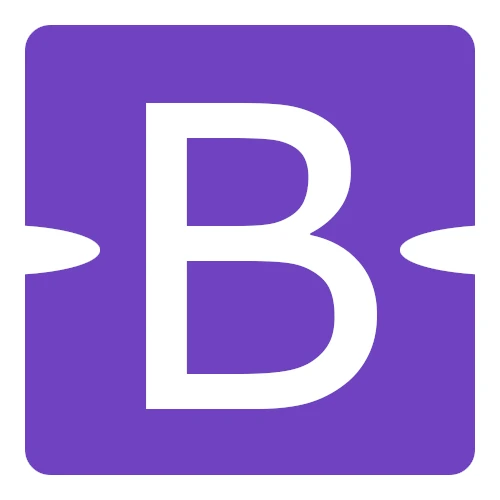
posts and docs.
Our documentation uses the docs layout. If you're looking for an example that using posts layout,
please take a look at the page Markdown Syntax.
This article shows how to use the gallery shortcode.
1{{< gallery images="images/foo.png,images/bar.png" >}}
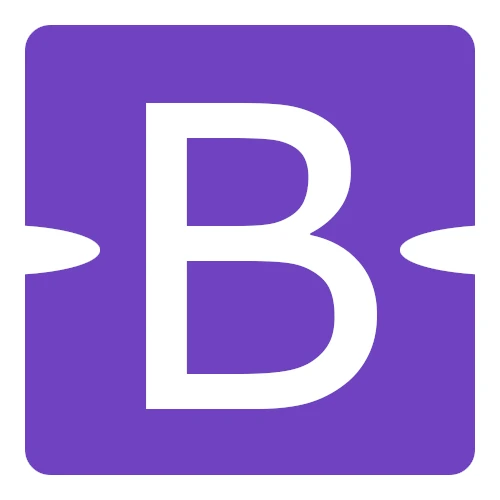
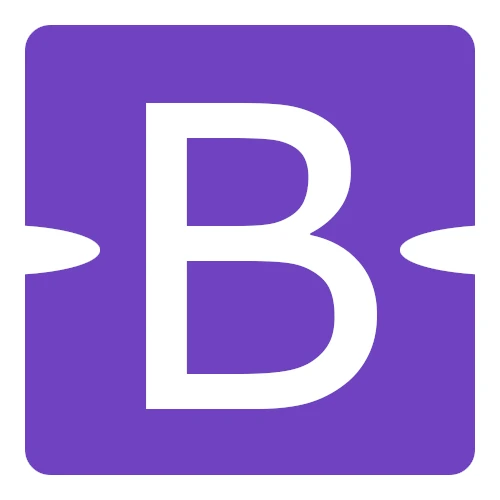
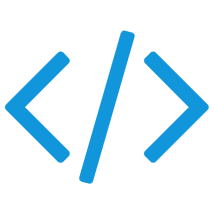
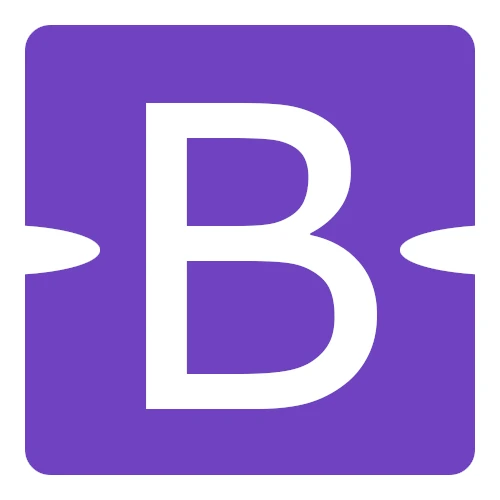
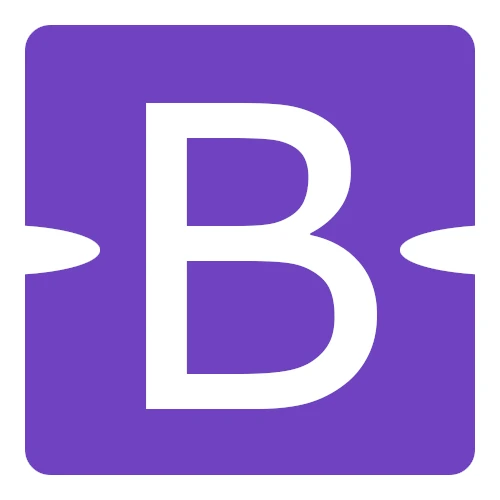
Comments